Workspace Resources & History
Once you have created the workspace and performed an update, you should see how it helps you manage its encapsulated resources.
-
Navigate to the workspace you created, and then select the Resource tab. You can see the following details:
-
All the resources. Selecting each resource shows you the attributes of that resource.
-
All the output variables that were generated and the values.
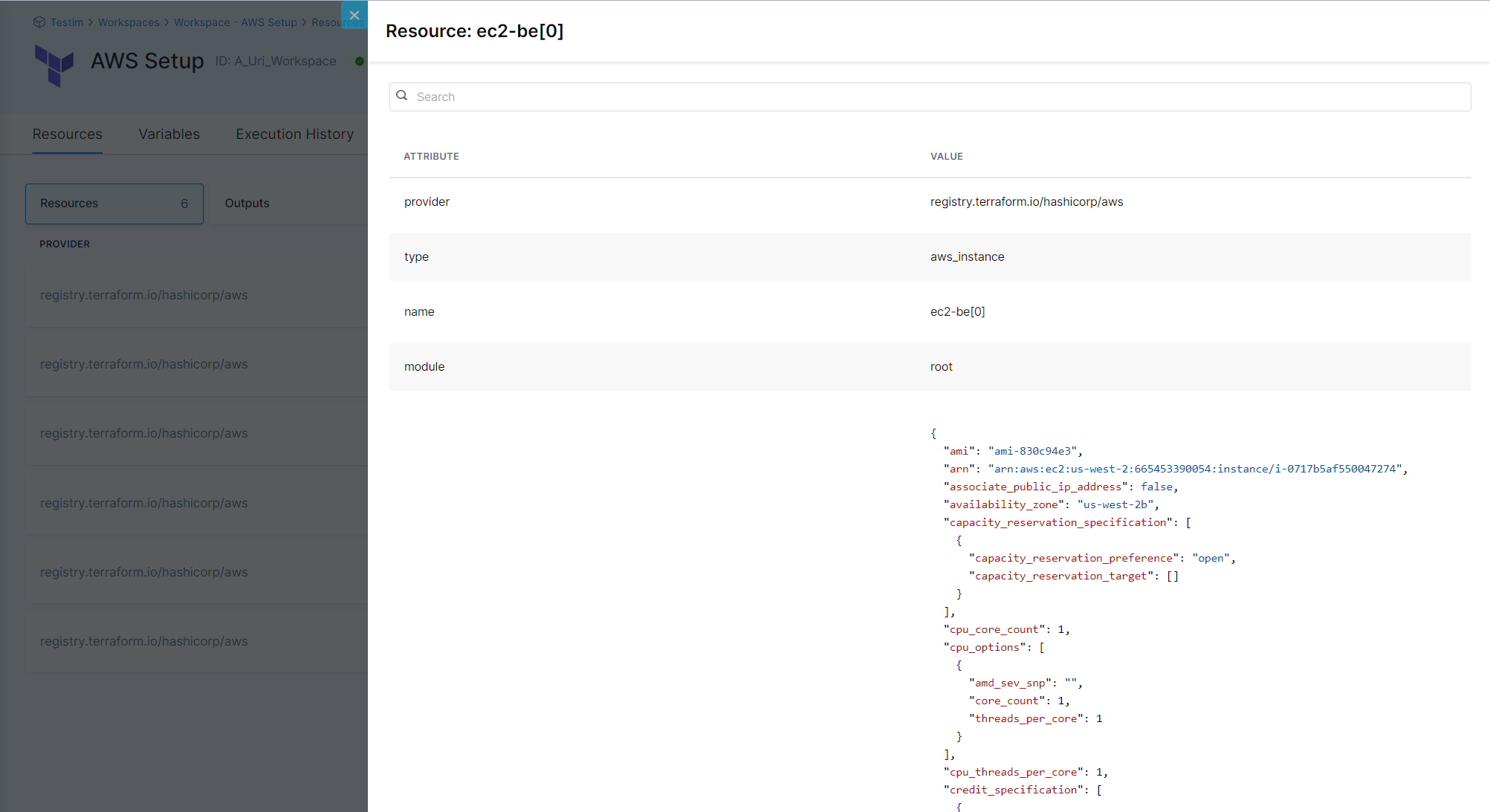
-
-
Select the State tab, where you can see the state file and compare the differences between former revisions. This can be very useful if you want to track resource changes.
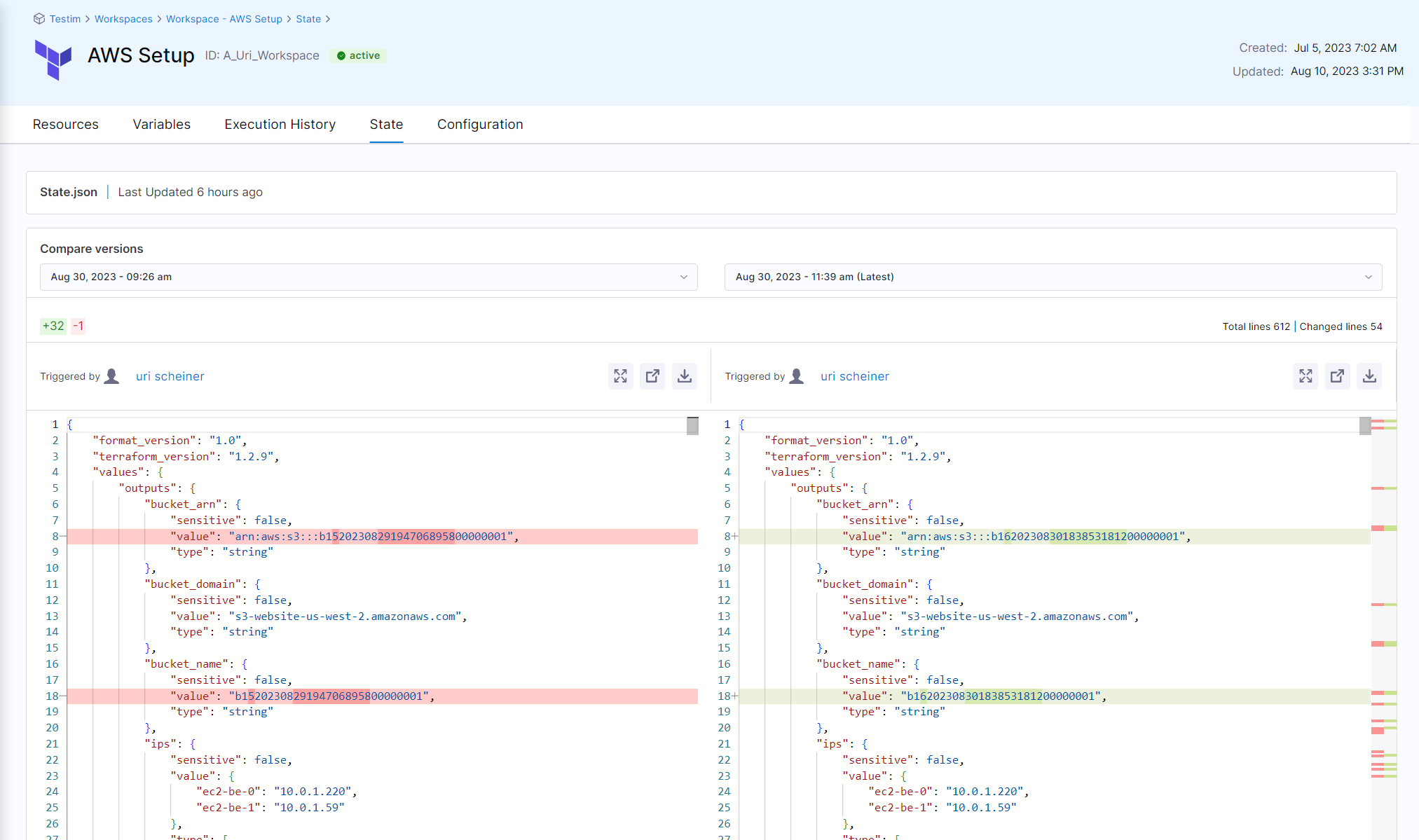
-
Select the Execution History tab, where you can see the execution details of the pipeline and the status of the provision.